http://newton.uor.edu/Departments&Programs/AsianStudiesDept/Language/vista.html
It also has instruction for XP. Within five minutes I was typing Japanese characters in Word. Great website! Now all I need to do is to learn kana and kanji!
Needless to say, one of the first things I tried to type was 'Go' - and it was pretty easy! I just typed 'GO' the hiragana came up, but then I pressed space and a menu came up with the kana, the third of which was our friend I-Go! Here it is in 72 point:


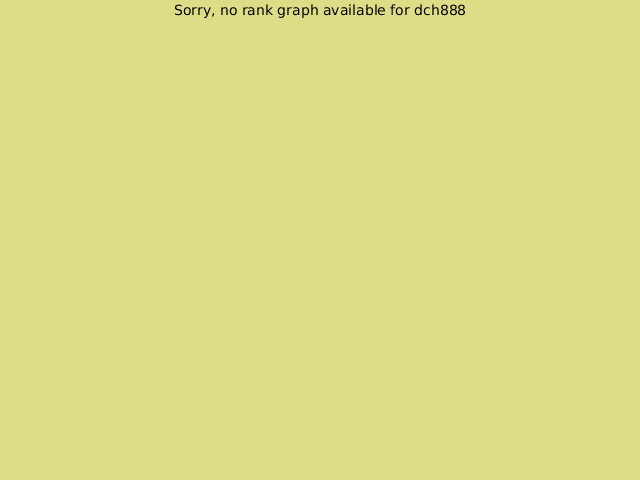
No comments:
Post a Comment